All the time one of the biggest weaknesses of Android (viewed from the user perspective) is that the application could only install a telephone main memory, which is and remains badly short. For example HTC Desire is the only 147Mb, while the SD Card - 4Gb. That choice is Google (which is also the author of ideological android) was based on safety. There is also another aspect, namely, a multitude of applications and files, the loss or inaccessibility is not desirable. Such as widgets, wallpapers, etc..
Its good news that since the android 2.2. version appeared in the possibility to move applications to the SD card. BUT! If the developer intends to (the development of applications need to specify where the application can be installed). Fortunately, godrpātīgākie developers to be expected.
Menu> Settings> Applications> Manage Applications by clicking on the application along with the memory-related options that are may be prompted to move this application from the phone's main memory to the SD card.
Its bad news, that such application, which can be moved very little.
| Application | To the SD card | Before | After |
| Android Market | : ( | 3.93 Mb | |
| Skype | : ( | 17:52 Mb | |
| Foursquare | Can! | 1.6 Mb | 780 Kb |
| TweetDeck | : ( | 8:44 Mb | |
| Alfa gifts (home bāleliņu concoction!) | : ( | 13.77 Mb |
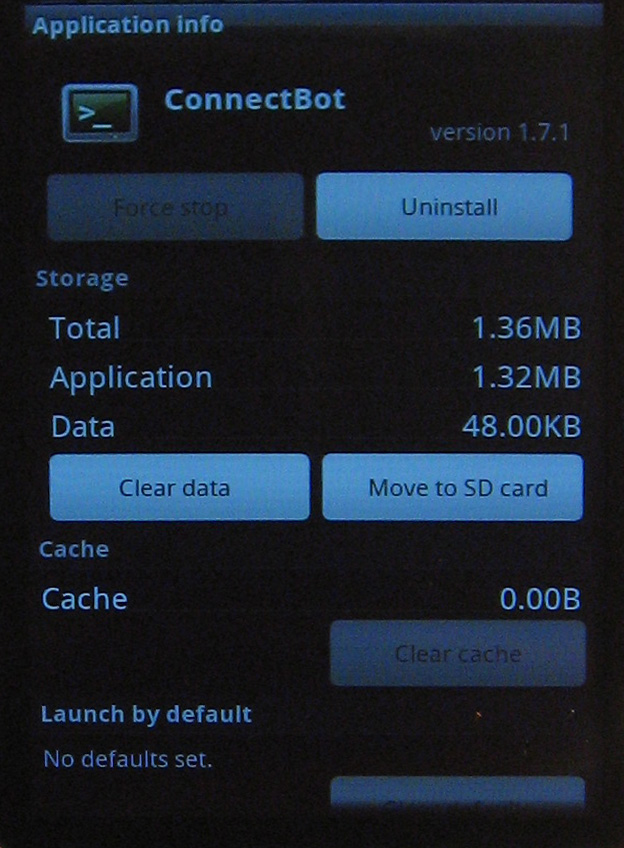
Moving applications with the SDK tools
Even if the developer did not intend that she developed a program will be moved to the SD card, all is not lost yet, and using Android SDK tools, you can try to do it.
Tutorial:
- HTC Sync is installed (in the phone SD card)
- Android SDK is installed (the computer),
- Telephone activate the "USB debugging" (see *).
- Adding a phone through a USB port, open a terminal and entered in the ADB shell pm setInstallLocation 2 "(without the quotes). ADB Android SDK component and the default - C: \ Program Files \ Android \ android-SDK-windows \-platform tools (SDK R8 event)
- With this we have allowed the removal of applications on SD card.
- Navigate to Settings> apllication menu and run applications on the SD card.
- To restore your settings piepriekšējos writes "ADB shell pm setInstallLocation 0.
*) Menu -> Settings -> Applications -> Development -> Enable USB Debugging
Even after the tricks, not all programs ļausies be moved. It should be noted that even after the transfer Something in the phone memory left.
As a result:
Skype 1.69 Mb (of 17.52Mb)
TweetDeck - 1.23Mb (from 8:44 Mb)
Alfa gifts Mb 2:07 (from 13.77 Mb)
Links:
- http://developer.android.com / SDK / index.html


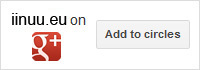

» Comments